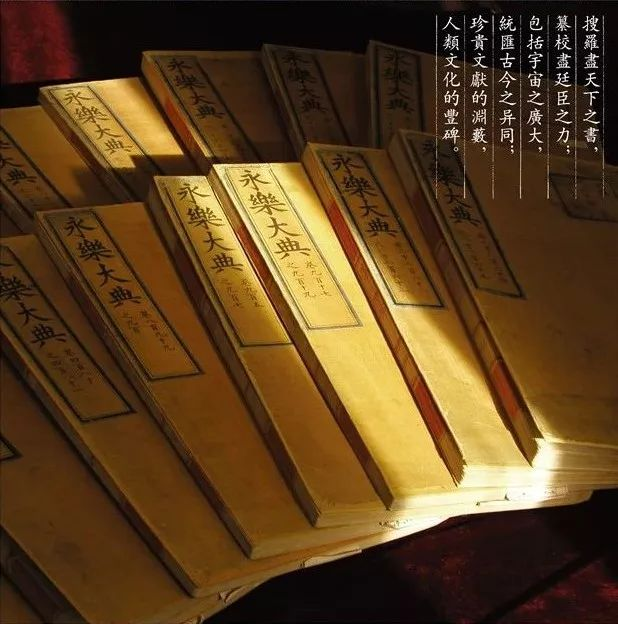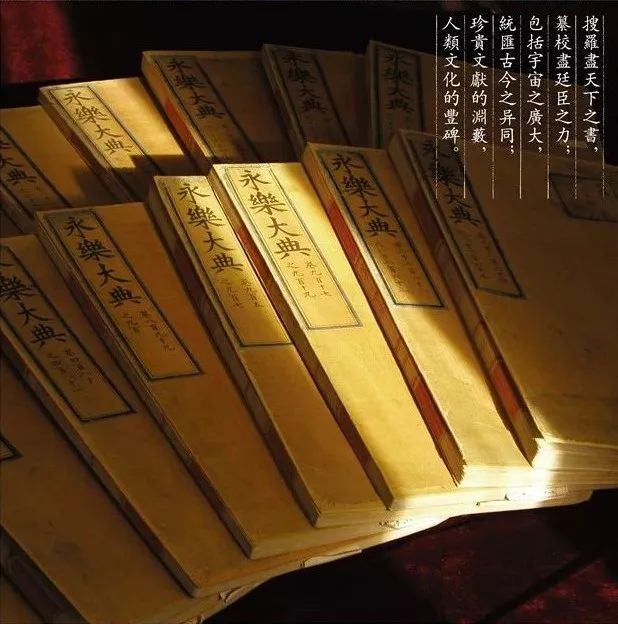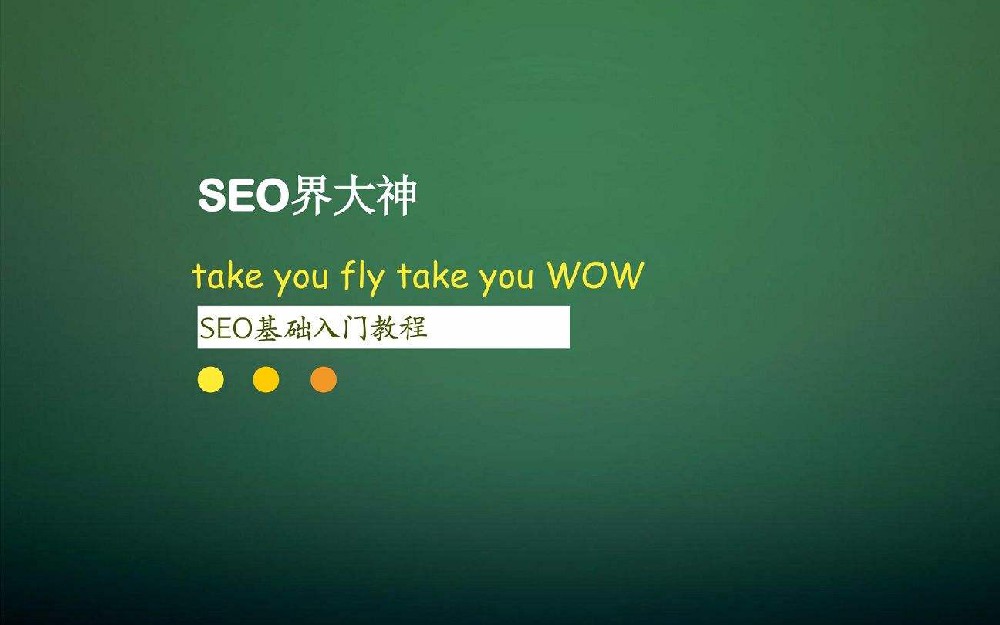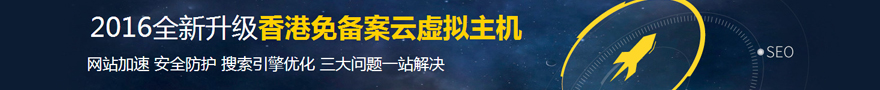
您现在的位置是:首页 > IT资讯
VR链接不同的显示设备上全屏显示
VR链接不同的显示设备上全屏显示IT资讯 1148 人已围观
简介 要在UEditor中···
要在UEditor中插入这两个VR链接,并使它们在不同的显示设备上全屏显示,你可以使用HTML的<iframe>标签来实现。下面是使用<iframe>标签插入VR链接的示例代码:
代码示范如下:
<iframe src="https://vr.hkp.com.hk/vr/index.html?hid=6f2c84db8ecb4e5b9fb5617f9f9e4a04" width="100%" height="500" allowfullscreen></iframe>
<iframe src="https://vr.om.cn/view/471267" width="100%" height="500" allowfullscreen></iframe> <iframe src="https://vr.hkp.com.hk/vr/index.html?hid=6f2c84db8ecb4e5b9fb5617f9f9e4a04" width="100%" height="500" allowfullscreen></iframe> <iframe src="https://vr.om.cn/view/471267" width="100%" height="500" allowfullscreen></iframe> | ||
| 来源标注 | <span style="text-align: center; text-wrap: wrap;"> </span><span style="text-align: center; text-wrap: wrap; font-family: 宋体; font-size: 12px; background-color: rgb(250, 192, 143);"> <strong>影相来源:美联物业(香港)</strong> </span> |
将上述代码复制并粘贴到UEditor的编辑器中即可。这段代码会在文章中插入两个<iframe>标签,每个标签包含一个VR链接。width="100%"和height="500"设置了<iframe>的宽度和高度,以适应屏幕尺寸。allowfullscreen属性允许读者在全屏模式下查看VR内容。
请注意,<iframe>标签的具体样式和行为可能受到UEditor的限制或样式表的影响。你可以根据需要调整<iframe>的宽度、高度和其他属性,以适应你的要求和UEditor的环境。
Tags:
上一篇:没有了!
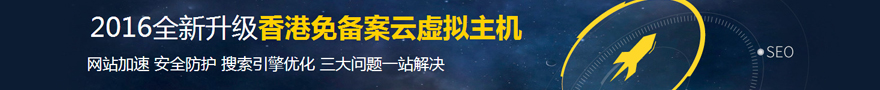
相关文章
随机图文
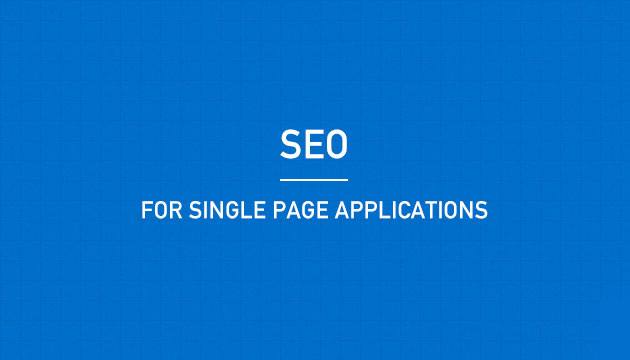
讯飞做比你text8
横向滚动文字,谨记发布前要保存代码——下半截白色空档太多 Gif,自动适应手机和PC端显示 如果您想在Word文档或者网页链接中打开Wind···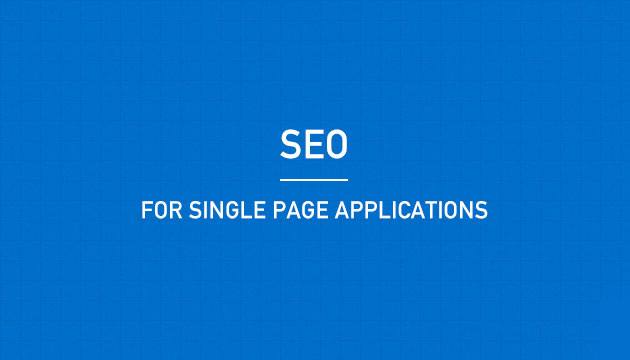
老站SuperSlide优势比你多
如果问一个新手做SEO排名的可能还不知道老网站对于SEO优化的优势,但是如果问一个用老域名做过关键词排名的朋友来说,这个答案就非常容易理解了。今天麦站要给大家分享的这个案例和以往的案例不一样,以前我可···
MP4外网文件怎么办细节策略!
这个视频播放发布前,包括html代码编辑格式转换,测试优化后,请务必保存以下代码 <p style="text-align:center"> ···
秒排SEO容易掉排名怎么办,稳定关键词排名的细节策略!
我一般不去讲所谓的理论,首先这个理论知识肯定是通过附子老师自己去实战过的,否则这个SEO优化怎么讲也是讲不通,毕竟没有论证。尽管很多时候我们做优化看到的都是表象,起码这个排名不是表象,包括我今年的SE···